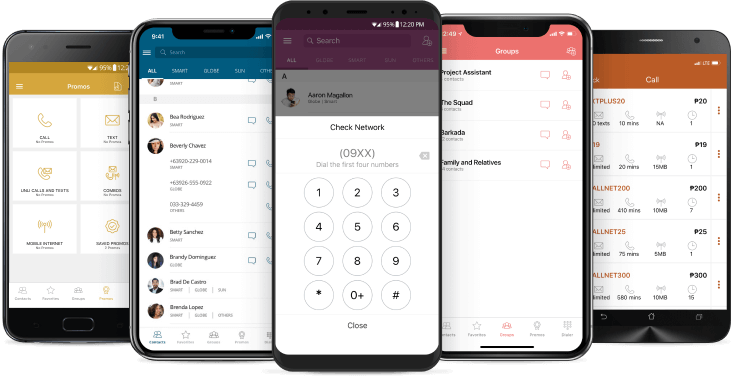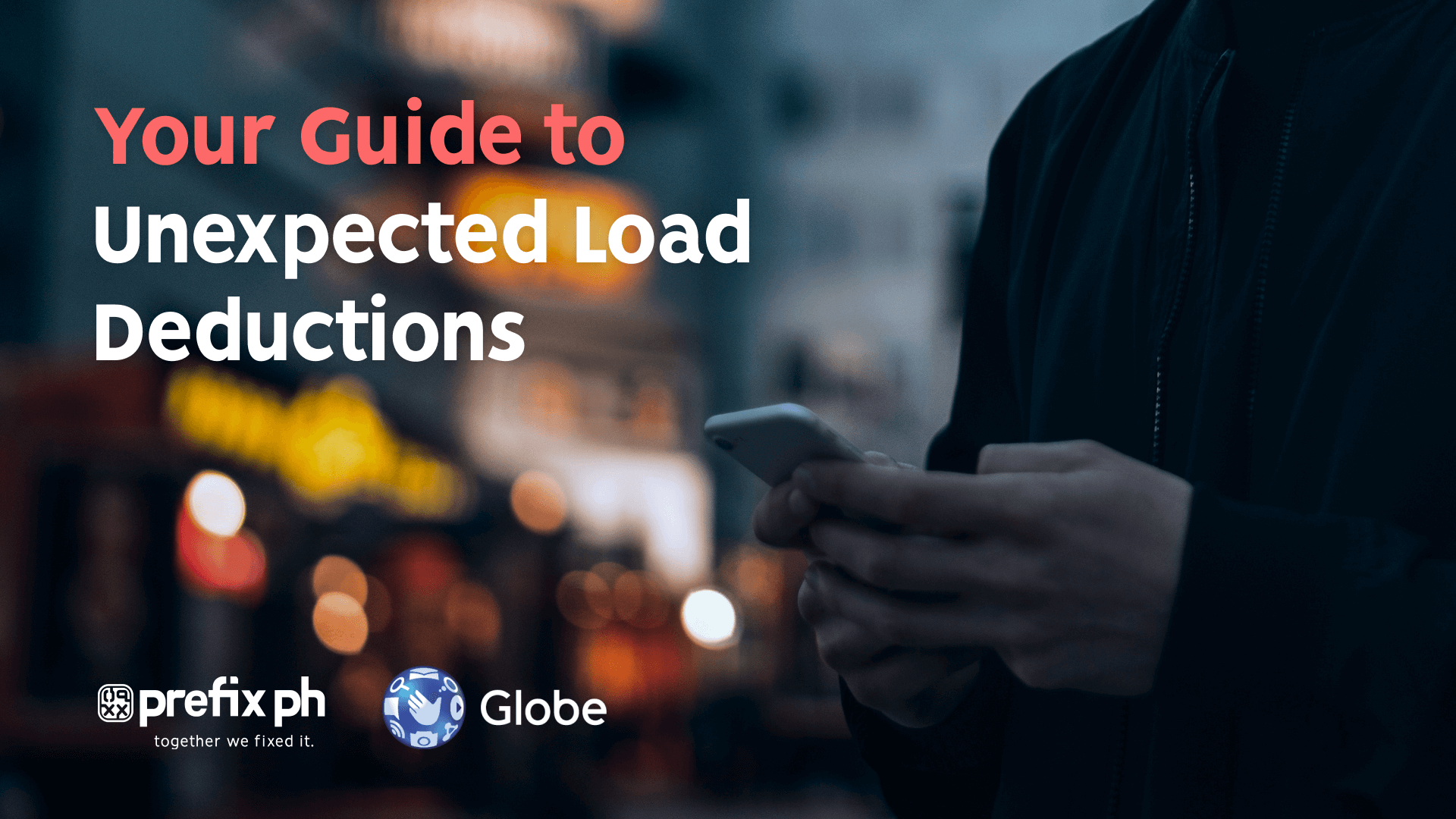Have you ever experienced instances where your prepaid load is deducted even though you haven’t gone online, sent a text, or made a call? How is that even possible? Crazy, right? Well, we’re here to help you out with that!
According to Globe Telecom, “unknown load deductions happen when customers click on an online advertisement link or button of VAS (value-added service) providers”. Still though, it’s against the rules for these third-party providers to charge you without your consent! It’s a must that you first confirm via SMS verification code that you opt-in to the subscription and other than that, they also ought to also send you instructions on how to unsubscribe to their services.
To be safe, always double-check the messages you receive before deleting them, or else you never know when you receive a text that says “Hey, we’re gonna charge you for this service we assume you want because you clicked on our ad, ignore this message to confirm”. Obviously non-verbatim, but you get our point.
However, there are just cases where VAS providers automatically enroll you in their services without your consent. Yikes! Better be careful on what you click!
I’m a victim of this, am I doomed forever?
Lucky for you, it’s not too late! Network providers cater services to help you in these situations.
To contact Globe:
- Call 211 for mobile, 730-1000 for landline
- Tweet @talk2globe on Twitter
- Message https://www.facebook.com/globeph on Facebook
To contact Smart:
- Call *888 for mobile, 888-1111 for landline
- Tweet @SmartCares on Twitter
- Message https://www.facebook.com/SmartCommunications on Facebook
The Hows of Avoiding Unexpected Load Deductions
For Globe users:
1. Keep an eye on your load balance
– Dial *143# on your mobile phone. This will give everything from the load balance you have left to the status of any of your network subscriptions.
2. Turn on your SurfAlert and let it do its job: block unexpected data charge
– Text SURFALERT ON to 8080
or you can
– Dial *143#
Go to My Account
Choose Mobile Internet Usage
Turn on Mobile Internet Alerts
This service is free, so go ahead and try it!
3. Make your ‘NO!’ clearer to value-added services
If you receive SMS messages from VAS, even if you don’t recall letting them charge you with their services, they will! Well, unless you make it clear to them you don’t want any of it. Here’s how:
– Text HELP to the access number code provided in the SMS to verify your subscription
– Text STOP to unsubscribe to their services.
For Smart users:
Cancel all possible VAS providers leeching on your prepaid load as soon as possible!
Here’s how:
- Text CHECK and send it to the number that sends you the value-added services.
Example: Type CHECK and send to 288 - Just follow the provided instructions on how to cancel those services and your good to go!
- To help you sleep at night knowing that you’re 100% safe from these unwanted charges, text STOP ALL to the number that sends you services.
- If you wanna stop or cancel the alerts you get from SMART, text ALERTS OFF to 211
To ensure 100% unsubscription from all value-added services, text STOP ALL to the number that sends you the services.
Phonebook for the Philippines
* Input a number to check what network it belongs to with PreFIX Checker.
* Add new contacts, make calls and send messages directly from PreFIX PH.
* Easy way to Pass-A-Load directly to the right contact number.