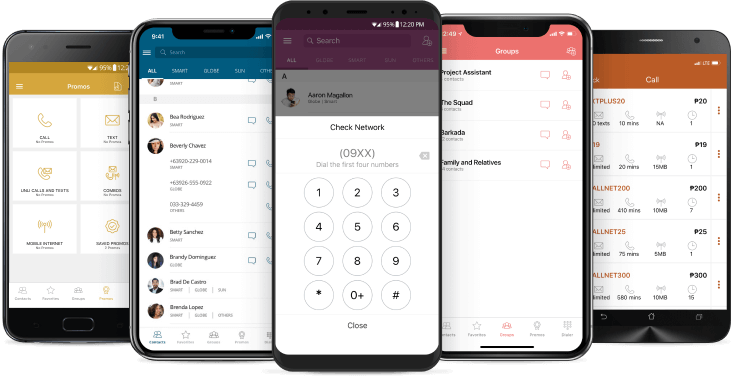SIM Problems
SIM Problems
Sim card not working? Wondering what happened? It’s problems like this that give you a headache thinking to yourself what could have caused this. There are many reasons a sim card could not be working. I’m here to name a few.
Sim is Broken
Check for any cracks or dents
Look for some discoloration on the gold part
Solution
Unfortunately, if this is the case, it’s probably time to go get a new sim card.
Sim is dirty
Take out the sim and check for dust.
Check if there is grime in between the lines of the sim
Solution
Try cleaning the sim with a soft and dry cloth but also be careful not to break or scratch it. Insert it back in your phone and check if the sim works.
The phone has a network problem
Solution
Try restarting your phone, turning on airplane mode and turning it off, or try to reinsert the sim card.
Sim is loose in the slot
Sim is moving in the slot
The sim is falling out a bit
Solution
Apply a little pressure to the slot but not too hard. Check that the slot is holding the sim properly.
Wrong network provider
Check in the Settings to see what network provider you have chosen
Solution
- Open the Settings menu on your phone.
- Now, you will need to look for the section related to Mobile Networks. Different phones have different labels for it. Usually, you can find it under Connections or Networks.
- It will read something like ‘SIM cards & mobile networks’; tap on it.
- Now you will see something like ‘Network Mode’ or ‘Preferred network type’. tap on it.
- You will see many options, such as LET, CDMA, GSM, and more.
- Choose the one that is supported by your mobile carrier.
If you are not sure, it is best to get in touch with the customer care of the mobile service provider.
With a now working sim you are now free to text and call all your contacts and enjoy all your sim promos.
Would you like to know what network 09XX is the easiest way? PreFIX PH is the Philippines’ first ever intelligent phonebook app that labels and sorts your contacts by network. We have network prefixes for Smart, Globe, Sun, and more.
Solve all your network problems and stop asking “What network is 09XX? Download PreFIX PH for FREE!
- Identify your contact’s network before calling or texting
- Promo Directory with a list of all promos available on your preferred network
- Mobile Network Checker just by typing to first 4 numbers (ex. 09XX)
- Pass-a-load to any contact on your preferred network
- Group Messaging to text friends and family on the same network
- Favorite any contact to quickly access them in your Favorites